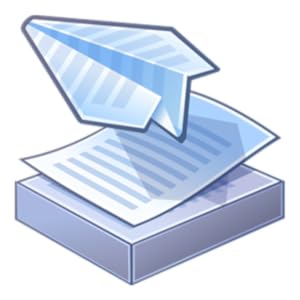Although there is a generic Email app that ships with the Kindle Fire, you'll want to run over today and grab
Enhanced Email, by Quantum Solutions, while it is free (normally $10). This app lets you integrate free and corporate email accounts, yet still keep them separate (so you don't accidentally reply to your work emails with a hotmail account). Since I make extensive use of folders, it wins over the included app hands-down (the included app shows my folders, but won't show any email inside the folders).
Book Description
You go through a ton of e-mail every day. You need an e-mail client that can handle your needs, and an app that can bring it all together and make your life easier. Grab the Enhanced Email app, and get your inbox under control.
Enhanced Email is a fully featured, lightweight e-mail client, offering support for multiple Exchange/POP/IMAP accounts in a single app. No more switching between programs--get all your e-mail accounts in one place. Plus, the Enhanced Email app integrates with your existing native contacts and calendar apps.
This e-mail app will replace all others on your Android-powered device. Enhanced Email supports: Exchange 2000/2003/2007/2010 SP1/2012, Zimbra Collaboration Server, and just about every POP/IMAP server. Key features include: Combined inbox view aggregates mail for all mailboxes into a single location, international Yahoo Plus! provider support, auto-BCC support, and HTML inbound/outbound support for POP/IMAP accounts only.

One of the most hyped promos for the Kindle Fire seems to be teh 90 day free trials on "selected" magazines. So far, there are
seventeen of these, including
Bon Appetit (
$1.99/month), which is a normal Kindle magazine subscription (but it only can be purchased/read if you have a Kindle Fire), and
SELF Magazine (
$1.99/month or $19.99/year), which is actually an Android App that contains the magazine. The app is free and if you already subscribe, you should be able to connect it to your current subscription at no extra charge (I couldn't tell if that was paper or electronic, though). Since it is an app, you don't see if in the same part of the Fire, it isn't really "Kindle" content (if you subscribe, you should be able to set up the subscription to work with any Android device) and they are able to offer an annual subscription discount, which you don't see on normal Kindle subscriptions. I don't know when the 90 day offers will end, but suspect it won't be before the end of the year, so feel free to try one or two now and others next month. Don't count on holding too many magazines on the Fire on the same time, though, as some are 200 MB/issue (Self, current issue). With the app based magazines, also, it looks like Amazon sets up an annual subscription by default (to be billed after your 90 day trial) and each magazine has to "install" after downloading (like any Android app).
Bon Appetit, on the other hand, I downloaded like any magazine/subscription in the Kindle store and moving it to my Favorites bar automatically marked it to "keep" on the Kindle and you can manage sending back issues to additional devices on the Manage My Kindle page.
There are a number of other
exclusive Kindle Fire magazines available, that only come with the standard 14-day trial, including
O, The Oprah Magazine.
One cool thing with Self magazine - each article is a scrollable page, so one swipe moves off that article (left/right) or to the next/prev page (down/up). The cover had an embedded video (happy holidays!), you can click on pictures on a page to get more information and no doubt there are more cool features I haven't discovered. I'll be signing up for
WIRED,
Conde Nast Traveler and
The New Yorker Magazine, to see how they work in this format, but so far, all have been very readable (
Bon Appetit recipes have required some zooming to increase font size, though). You'll have to dig thru reviews to make any sense of them, though, as there are a ton of folk without a Kindle Fire leaving one star reviews to protest that they can't get these.

If you still prefer paper magazines (or want to send a subscription to someone this Christmas), be sure to check out the
$5 Off Magazine Sale, which includes annual subscriptions to
Reader's Digest for $5,
Vegetarian Times for $7 and
Taste of Home under $8. A lot of the choices are "auto-renewing", but this only means you can manage your subscription at Amazon, just as you do Subscribe and Save items: you'll gen an email when it is time to renew, can cancel at any time, etc.

If you want to watch movies, you have a couple of choices in addition to streaming Amazon Prime videos.
Netflix and
Hulu Plus are, of course, the two biggies and both are in the Amazon Appstore (although if you search for "Netflix" you won't find the app). I've tried both Netflix and Amazon Prime videos and both look great, both let you resume a video on another device, but Netflix beats Amazon hands down, as it prompts you on screen with what you left off watching and lets you build a queue of shows to watch. It's great when watching a TV series, as you are prompted with the next episode (even if it is a new season) as soon as you finish watching the current one. If you want some help picking out a movie, there is the built-in IMDB app or you can pick up
Movies, by Flixster, in the Appstore.

There are a lot more free apps in the Amazon Appstore, such as
Pandora Internet Radio,
Rhapsody (which has bought out Napster),
AccuWeather,
The Weather Channel,
MapQuest or
Words With Friends, that you'll want to explore (and don't forget that there is a
new free app every day, free for one day only). Sometimes it's a game and sometimes it's an office productivity app, but I've managed to snag quite a few good ones over the last few months (and missed a few, as well).

The question, though, is what do you do if you want to run an Android app that either is in the Amazon Appstore, but Amazon won't let you you have for the Kindle Fire (such as
Aldiko or
Kobo Reader) or that Amazon can't or won't sell in the Appstore, such as the
NOOK for Android app? Amazon lets you run some outside content, such as with
Netflix or
Comics, but with others they seem to be trying to lock out the competition.
You could root your Kindle Fire (which has already been done, apparently), giving you access to Google's Android Marketplace. But that will also open your Kindle up to possible problems with updates and you are on your own if you have a problem (including bricking the device if you do it wrong). So, I don't recommend this as a solution for any but the most technical of readers. Instead, you can do what I did: use a setting on the Fire's menu to allow running apk files (app installation files) that are not from the Amazon Appstore. To find this setting, press (click) the top menu area (where the config icon and battery status are), then choose More. Scroll down to find Device, click and then scroll down to find "Allow Installation of Applications from Unknown Sources". Click to toggle the setting to On and then confirm in the dialog box that this could cause issues (when you are done installing apps, I recommend you set this back to Off).
Then, open the web browser and go to
m.getjar.com. Choose any app (Nook for Android is here, for example) and click to download. The first time you try this, you'll be prompted to load the GetJar app first (I had to install it, then search again for the Nook app). The GetJar app downloads quickly, so you can slide down the notification bar almost instantly to click and install it (I stuck GetJar on my favorites, for now, but you can just let it hide in your Apps folder after it is installed). Click Open after it installs, search for apps and install away. If you have problems with the search inside GetJar, try the search on the web (don't set the Kindle Fire as your device, as that can limit the search results) and when you click to download, you'll be prompted for where to send the APK - choose GetJar.
One app I really wanted was DropBox. I use it a lot and it isn't in the Appstore.
Box, from box.net, is though and I used it to get the APK onto the Fire to run it. Just install Box and create an account there. From your computer, download the
Dropbox APK and copy it to your box.net directory. From the Fire, open up Box and click on the APK file - it will download and you'll be prompted to install it. So far, it works great here. Now I can access all my Dropbox files, including books that are in Adobe ADE formats. To view these, you need a reader app such as Aldiko. It's in the Amazon store, but they won't let you load it onto the Fire. It's on GetJar, but every time I tried to get it, there was an error message. I had a copy of the Aldiko APK on my computer, but could not tell you where I found it; a search of Google, turned up a number of possible places to get a version, including one on the
Aldiko site, itself. Again, I stuffed the APK over onto Box.net (or Dropbox, once you have it installed), clicked and once the download was complete, just installed and ran. I've already tested it on a review copy of a cookbook - looks pretty good, if considerably smaller than on the iPad.
So, there you have it - no rooting required, no alternate boot-up (as the NookColor requires), but I have the Nook App, Aldiko and DropBox all running without any problems at all. I haven't bother with Kobo (Aldiko works for most Kobo books; in fact, it will even read most nook books, with a bit of finagling), but I will probably try to get the official Google apps next, so I can get Google Maps and the native Gmail app that I am used to on my phone. And the time it took you to read about how to do it yourself is probably longer than how long it will take to get the apps installed (even if you have to create an account on Box.Net).
 We Need to Talk About Kevin ($0.25 Kindle; Google), by Lionel Shriver, is today's 25 cent book special from Google. Amazon has already price matched, but don't expect it to last more than a day. It looks somewhat interesting and at a quarter, I'm grabbing to to look thru later on.
We Need to Talk About Kevin ($0.25 Kindle; Google), by Lionel Shriver, is today's 25 cent book special from Google. Amazon has already price matched, but don't expect it to last more than a day. It looks somewhat interesting and at a quarter, I'm grabbing to to look thru later on. Today's 25 app is Paper Camera (Amazon, Google). This would be a lot more fun if the Kindle Fire had a camera, but it works fine on my phone and tablet (both of which have cameras).
Today's 25 app is Paper Camera (Amazon, Google). This would be a lot more fun if the Kindle Fire had a camera, but it works fine on my phone and tablet (both of which have cameras).