 Kona's Crate ($2.49), by indiePub, is today's Video Game Deal of the Day at Amazon. Looks like a simple enough concept - all you have to do is deliver a wooden crate to the Chief! Without breaking it, of course, which is the hard part. The crate sits on a little jet-powered platform and you maneuver through the obstacles, all while not smashing the crate into a wall or dropping it (unless you quickly catch it again). Even if you don't get the game, go over to Amazon's website and watch the second video attached to it, Kona's Crate Video, as it's just hilarious; I want one of those iPad like tablets that he uses to play this game, as it is PC only, at least in this version (but I searched the Android App Store and found a lite -- and free -- version for my phone).
Kona's Crate ($2.49), by indiePub, is today's Video Game Deal of the Day at Amazon. Looks like a simple enough concept - all you have to do is deliver a wooden crate to the Chief! Without breaking it, of course, which is the hard part. The crate sits on a little jet-powered platform and you maneuver through the obstacles, all while not smashing the crate into a wall or dropping it (unless you quickly catch it again). Even if you don't get the game, go over to Amazon's website and watch the second video attached to it, Kona's Crate Video, as it's just hilarious; I want one of those iPad like tablets that he uses to play this game, as it is PC only, at least in this version (but I searched the Android App Store and found a lite -- and free -- version for my phone). I'm downloading the trial for game now, but have one concern - it says there is a "One-Time Delivery Charge" in the description, but other than the cost of buying it from Amazon, I don't see any type of pricing info (perhaps they just want you to know there is not any month fee to play it? or maybe it just refers to how the game plays on each level?). There also seems to be some discrepancy between the number of campaigns and levels, in the two sections that describe the game at Amazon.
I've played thru several levels, using the free trial (and on novice, at any rate, you can let the crate fall a long ways and bounce to the chief and still get credit) and there is no mention of a "delivery charge". The best part - laughing at how badly I am driving the little platform and still managing to deliver the crate. I still have more than 20 minutes on the trial, so will play it again a bit later today, before deciding to buy (but, decide today, as the price goes back up at Midnight in Seattle).
Game Description
- 4 Campaigns, 80 Levels
- Engaging Physics-Based Gameplay
- Beat The Best - See how you stack up on OpenFeint driven leaderboards
- Challenge your friends - post your best times to Facebook and Twitter
The task is easy: transfer a crate of unknown contents to Chief Kona before he becomes angry. Using a jet-powered platform as your vehicle, deliver the crate before it's destroyed. Much harder to control than your average box, use your stellar maneuvering skills to thrust the crate through a maze of destructive elements. Adjust the gas of the platform with a sensitive touch as this crate is much more antsy than you think. But beware, the Chief can become mighty spiteful and will withhold the contents of the crate from you if you do not complete his task in a timely manner.
Blocked, Blasted and Banned
It begins as a simple mission but progresses into a challenging assignment. Maneuvering through 85 plus levels in a variety of graphically rich locations might seem easy, but floating blocks, steam geysers and TNT will block your path. Squeeze through the chief's twisting hallways and turn sharp corners at blinding speeds using your reflexes to earn time and skill-based awards along the way without upsetting the Chief – the most destructive force of all.
- 5 campaigns featuring 85+ levels with additional campaigns, levels and other goodies coming soon
- Continues support with free content updates
- HD-Quality graphics
- Engaging physic-based gameplay
- Easy to pickup controls
- Unlockable levels and achievements


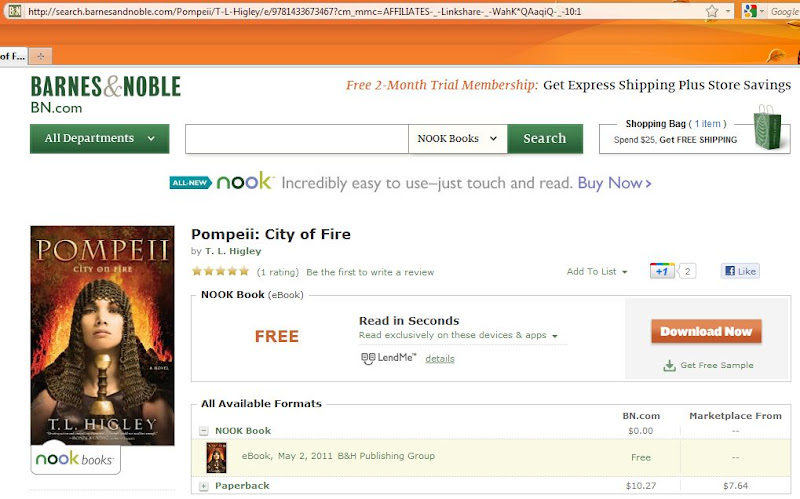 This is the book listing at Barnes & Noble for
This is the book listing at Barnes & Noble for 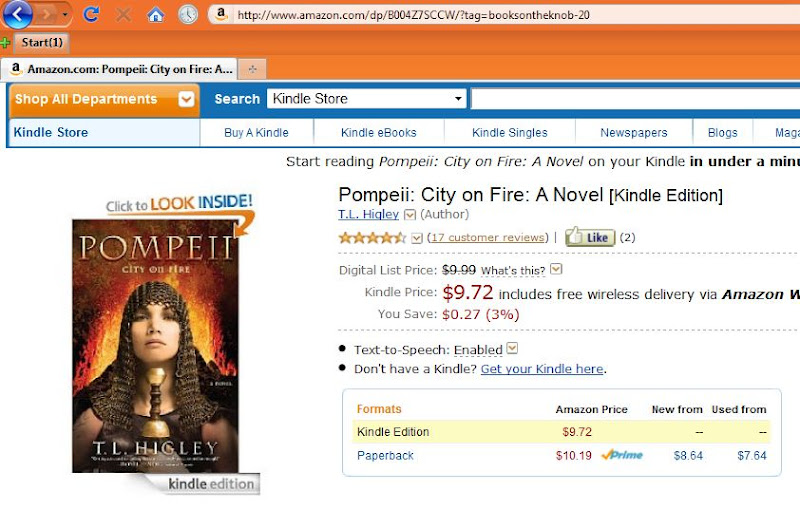 Next, open a new tab or window and navigate to
Next, open a new tab or window and navigate to 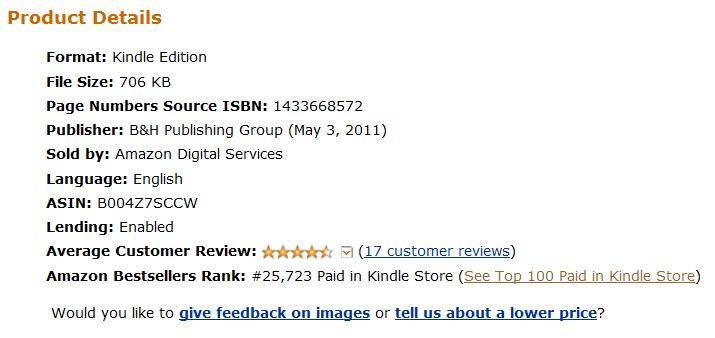 If you look below the Product Description section, you'll see a section labeled Product Details. This is where you will find the link tell us about a lower price?, on the very last line of that section. Click on that link and you will then see a box that can be used both to tell Amazon about a lower price and to find a shortcut link for the book.
If you look below the Product Description section, you'll see a section labeled Product Details. This is where you will find the link tell us about a lower price?, on the very last line of that section. Click on that link and you will then see a box that can be used both to tell Amazon about a lower price and to find a shortcut link for the book.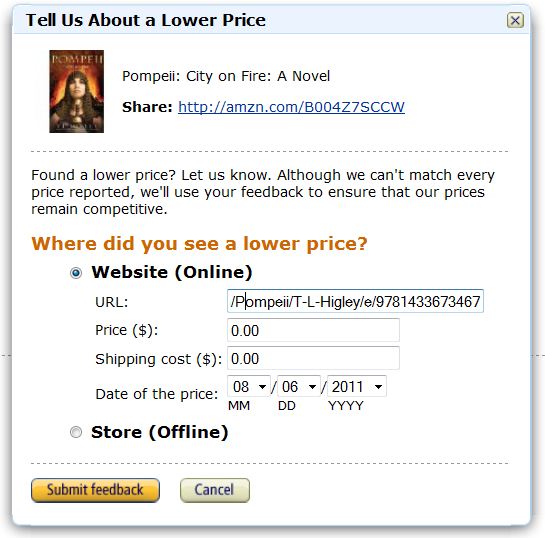 When you click on the option for Website (online), you'll see the area you need to fill in. First, copy and paste in the website address (in Firefox, make sure you have the Navigation Bar displayed under View Toolbars, so you can click to copy the address). At this point, you may have to do a minor bit of editing; many websites have a question mark (?) at some point in the address and Amazon doesn't really want the information after that question mark included. So, I paste in the address, then find the question mark if it exists and then just delete it and everything after it in the address. If you look closely at the Barnes & Noble listing above, you'll see that it does have a question mark and values after that, but that I've removed that portion of the address in the reporting box. Enter the price at the competing website (and I always put 0.00 for shipping, since there is no shipping on ebooks) and click the Submit Feedback button. You'll then see a Thank you for your feedback. message and the button will change to a Close Window; click that and you are done. All total, I calculate that reporting a lower price takes me well under 5 seconds, once I have both tabs open.
When you click on the option for Website (online), you'll see the area you need to fill in. First, copy and paste in the website address (in Firefox, make sure you have the Navigation Bar displayed under View Toolbars, so you can click to copy the address). At this point, you may have to do a minor bit of editing; many websites have a question mark (?) at some point in the address and Amazon doesn't really want the information after that question mark included. So, I paste in the address, then find the question mark if it exists and then just delete it and everything after it in the address. If you look closely at the Barnes & Noble listing above, you'll see that it does have a question mark and values after that, but that I've removed that portion of the address in the reporting box. Enter the price at the competing website (and I always put 0.00 for shipping, since there is no shipping on ebooks) and click the Submit Feedback button. You'll then see a Thank you for your feedback. message and the button will change to a Close Window; click that and you are done. All total, I calculate that reporting a lower price takes me well under 5 seconds, once I have both tabs open.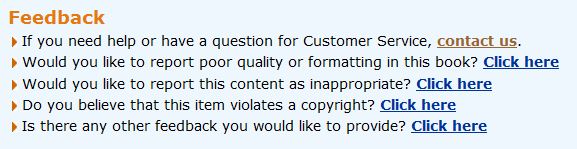 If you do run into a pricing difference on an Agency priced book (one that says This price was set by the publisher), I also go a step further and report them using the feedback links at the bottom. I use the very last choice, Is there any other feedback you would like to provide?, and in my note, I politely let Amazon know that I think the publisher is in violation of their Agency agreement, as they are selling the book at a lower cost thru another site (I also copy in the web address again) for customers in the region that I am in (and I tell them what region that is). This is important, as the value seen on a page may differ for those in different countries, both at amazon and at sites like Kobo, and some books are under Agency agreements in one region and not others. It's important to let Amazon know that you are looking at prices for the same region, in the two stores.
If you do run into a pricing difference on an Agency priced book (one that says This price was set by the publisher), I also go a step further and report them using the feedback links at the bottom. I use the very last choice, Is there any other feedback you would like to provide?, and in my note, I politely let Amazon know that I think the publisher is in violation of their Agency agreement, as they are selling the book at a lower cost thru another site (I also copy in the web address again) for customers in the region that I am in (and I tell them what region that is). This is important, as the value seen on a page may differ for those in different countries, both at amazon and at sites like Kobo, and some books are under Agency agreements in one region and not others. It's important to let Amazon know that you are looking at prices for the same region, in the two stores.

