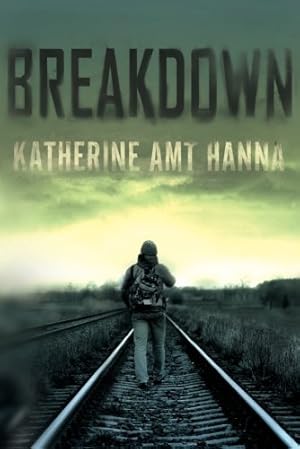This offer is only for those with a
Kindle Fire with Special Offers (KFSO), although it looks like you can somehow get this using the Mobile shopping app on any Kindle fire.
From the home page of your KFSO, swipe the top menu to the left until you see Offers, then press/click in order to see the current offers. At the bottom, you should see the offer for
Spend $50 or more today. Get $10 off later. Click on the offer and a gift chooser game comes up - play it if you want (it suggested a cookbook for me!) or click on the link in the middle of the page to get the special code you need for the deal.
The big catch on this deal, is that you must use a Citi card during checkout (no shopping from the Fire itself on this deal) and enter the promo code CIT2KNDL.
Make a qualifying purchase between now and Dec 1 and you'll get a promo code in email later (by Dec 18), which expires Jan 14. It also looks like the promo code you get will require a $50 purchase also, as well as the use of the Citi card again.
Reading the instructions on this one is an exercise in linguistics, but it clearly says (near the end) that you must have either a Kindle Fire or Kindle Fire HD with Special Offers on your account at the time of BOTH qualifying purchases. Ouch. Also, I suspect that although all of last year's Kindle Fires meet the linguistics required, that they don't qualify simply because Amazon now calls them by another name. You also won't get any actual confirmation, that I can see, that the first qualifying purchase has occurred, other than getting a promo code more than two weeks later.
In any case, it's not that big of a discount, but if you use a Citi card anyway, it works out to $10 off a combined purchase of >$100. Also, make sure you buy something you won't return on the second purchase, since the discount will be subtracted from any refund (so, food is a good choice, usually).




 This offer is only for those with a
This offer is only for those with a