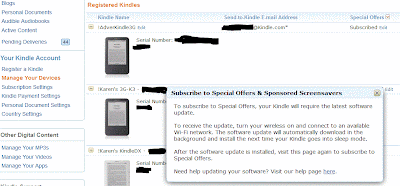For those who bought an early Kindle3 (now Kindle Keyboard), then were left out of all the Special Offers, but didn't buy another Kindle just to get the offers (as I did), this lets you now get the offers coming up for the holiday season and you can turn them off again any time you want. In fact, you should be able to turn them on, get the offers, sign up, then turn them off again and leave them off until a new offer grabs your interest. There is the chance, though, that if you do, you'll miss any offers that were new that day (or from past dates, but not yet expired) -- I've had my KSO sometimes skip offers for a couple of days, if I accidentally leave the wireless off.
Here are the other new features you'll get with this update:
- Download your archived Personal Documents on Kindle Keyboard: You can now view and download your archived personal documents to your Kindle Keyboard conveniently anywhere at any time. Your personal documents will be stored in your Kindle library until you delete them from Manage Your Kindle.
- Whispersync for Personal Documents on Kindle Keyboard: Just as with Kindle books, Whispersync automatically synchronizes your last page read, bookmarks and annotations for personal documents (with the exception of PDFs) across the Kindle devices. Learn more about Kindle Personal Document Service on www.amazon.com/kindlepersonaldocuments
- AmazonLocal deals on Kindle Keyboard with Special Offers: Kindle Keyboard with Special Offers users in many regions can now view,purchase, and redeem AmazonLocal deals directly from Kindle Keyboard -- no computer, no printer, no hassle. AmazonLocal offers savings up to 75% off products and services from businesses in your city, national chains and online merchants. Learn more about AmazonLocal on www.amazonlocal.com.
- Voice Guide Shortcut: Kindle Keyboard users can now quickly turn the Voice Guide feature on and off by holding the Shift key and pressing Spacebar. Voice Guide reads aloud menu options, content listings and item descriptions. To learn more about using Voice Guide on Kindle Keyboard, visit Customize Your Reading on Kindle.
Being able to grab your archived personal documents is a nice feature, since I do some book reviews, that prevents me having to manually send to multiple Kindles from the MYK page. AmazonLocal I haven't played with much - there are no local offers for here; although I did have one pop up recently, it's an offer for a national company, from what I can tell, with no local stores (so, I guess the discounted giftcard would be one you used on their website). I also noticed that if you haven't updated to at least 3.1 on your Kindle, you may no longer have free (no login required) access to AT&T hotspots. I ran into one the other day that charged $10/day for access with your notebook, but my Kindle had free access.
 Once you have managed to get your Kindle updated (and mine ran thru the install and reboot twice), you'll see this message when you edit the Special Offers column on the MYK page.
Once you have managed to get your Kindle updated (and mine ran thru the install and reboot twice), you'll see this message when you edit the Special Offers column on the MYK page.You can de-activate special offers at any time on a Kindle that was originally shipped at full price, but if you have one that was originally shipped at a lower cost with Special Offers, you'll end up with a message similar to this one (the amount shown will depend on the unit you bought and how much difference in price there was between the KSO and full Kindle models at the time).

So, for those that hate setting the ads, but want to take advantage of the occasional $1 book offer, this looks like an ideal method of management (although it does require computer access). The only ones left out are those who bought the Kindle Fire, which doesn't have a SO option and those with what is now aging equipment (K1, K2 and KDX) that Amazon has pretty much quit updating.
Update: It's the next morning and I tried switching my Kindle back to Special Offers again. It's on WiFit and connecting fine, but the special offers are not showing up, even after rebooting it. So, the first time thru, it seems to work fine, but there may be issues if you try switching back and forth often. I had to subscribe twice (unsubscribing in between) and wait a bit after each time (to allow it a chance to download files) before I could see the special offers on it. Since I can only see one offer (and none of the ads), it appears that it deletes the ad files when you unsubscribe and any current offers and ads have to download each time you re-subscribe.