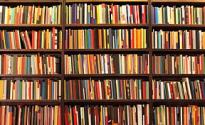What's New
Text to Speech
If you really get turned on by those heavily computerized voices of early text-to-speech efforts on the PC, you'll feel right at home with the voice used for reading aloud on the Kindle. This won't be any competition for true audiobooks, but will allow those with limited sight or who are driving to have any of their content read to them, including magazines and blogs.
Three "Folders"
You don't get any control over your folders, but there are now three "folders" available when viewing the Home page: Books, Periodicals and Personal Content. Books is only books from Amazon, Periodicals includes newspapers, magazines and blogs. Personal Content gets everything else.
What's Missing
Protective Leather Cover
Whether to make it easier for third party sellers or just to stop the complaints by a vocal few who oppose the use of leather, the new Kindle ships with no protective cover. All the videos show it being carried and used naked (and precariously perched on fingertips when being read, which seems to be a recipe for a disastrous spill to the ground). If you want the leather cover, you'll pay an extra $30 (which is perhaps the source of the original rumors of a $30 upgrade fee for those who were waiting on a Kindle 1) or shell out over $100 on a Cole Haan cover. M-Edge is showing the K2 cover on their web site (two designs), but with mockups of a real K2 next to them and they are not yet available in the Amazon store (which may mean they aren't really available yet at all).
No Content Manager
There is no longer an SD card and you delete items from the Home page (using the Delete key, introduced on Kindle 1 with the 1.2 firmware) or while reading the book/periodical (also in firmware 1.2, click on menu while the book is open), so there is no longer any need for a Content Manager screen. Instead, all your current content is displayed on the Home page and any that you've bought from Amazon and don't have currently installed is accessed from the menu item View Archived Items.
No SD Card support
Amazon has decided that 1.4GB is more than enough for anyone and if you are talking only books, that may be true (although I've seen Topaz books at over 1 MB, most are much smaller). But if you want background music or to have audiobooks on board, you are going to find yourself very limited. It's no unusual for a single audiobook to surpass the 1GB mark and even with average sized books you'll find you can't load up for that entire long vacation. Instead, you'll need to carry them on another storage device and find a way to transfer them while away from home.
No Replaceable battery
Hopefully the new battery is much more reliable than the previous model, but the inability replace a battery in the field means that many people will find their use of the Kindle to be more limited. Many carry an extra battery with them "just in case" or charge them up when power is available (travelers, those on a cruise or stationed overseas, for example) and that will no longer be an option.
What's "Just Different"
Content Management
Not particularly better or worse, managing your content is now done using the Home Screen
Buttons
The most obvious change is the physical format of the buttons, which are now smaller and instead of having a full travel (that could be blocked if desired), they have a smaller depressable travel. The Home button has moved off of the keyboard and onto a larger key on the edge, the Delete key has been relabeled (it used to be an arrow and was and still is a backspace key most of the time), the keyboard has no space in the middle (it looks more normal to those used to computers, but isn't quite as thumb friendly as before).
Form Factor
Another obvious change is the thickness of the Kindle, which is now thinner than an iPhone. However, all the electronics had to be fitted in somewhere, so the width and height were both increased, resulting in a much larger border around the screen and a much less purse and pocket friendly size.
Charging
No longer does the Kindle come with a USB cable and a separate charger, as charging is now done via the USB port. Possibly more convenient for some, this change (and the larger battery) mean that the charging time has increased from an hour or two up to 4 hours. Moving to a USB charging system will also prove problematic for those who have laptops that don't provide charging power (this is pretty standard on many laptops). Instead, you'll need to use the AC charging dock with the USB cable. So, you may find yourself with one less wire, but having to move the USB cable back and forth between the charger and the laptop. Those who can charge via the computer, however, will have the convenience of leaving the USB cable in place and charging the Kindle while it is connected. However, most computers (or PS3's or WII's, if you want to use your game station as a charger) don't provide any power when turned off or in standby/hibernate, so you may find that you have to leave the ocmputer on more often or resort to the charging dock as well.
What's Should Have Been Added
User-Defined Folders or Tags
Never present on Kindle 1 (although some did figure out how to get them to work, by changing the metadata on their books), this is by far the most asked for feature by current Kindle owners, even those that don't have SD cards installed. Still not there with Kindle 2, instead there is a very weak folder support that lets you limit what is shown on the home page (see above).
Password Protection
Make it optional, sure, but nearly every Kindle owner would like to be able to add password protection to their Kindle, either only for purchases or to turn it on period (this is especially true for those who view company confidential documents or just don't want anyone peering underneath that plain white slipcover to see what they are reading.
Parental Controls
Parents are buying Kindles for their kids, but the kids then have unlimited access to the web, not just Wikipedia, as well as the entire bookstore and the parent's bookshelves. For some kids, especially older ones, this may work out well, but the parents of younger kids have strongly called for the ability to lock out web access and require a password for bookstore or archived content access.
EPUB and/or PDF support
The Sony has surged ahead here (even if their support is somewhat minimal on PDF, just due to PDF's limitations), even if only from a PR standpoint. EPUB books are becoming more and more available, both for free downloads and library loans (see below), and are starting to show up in third party bookstores. Those without DRM should be readable on a Kindle, but aren't. Instead, you are forced to convert them to the MOBI format on your own, guaranteeing that the average Kindler won't be able to read them.
Library Support
Yes, you can get Audible books for the Kindle and the MP3 Overdrive format has worked with it so far, but if you want to check out mobi formatted library books, you are still out of luck (hey, the press announcement was in a LIBRARY, so why not announce you supported them?). You may still be able to use a script to extract your PID (we'll all know in a few weeks, once they start shipping), then register that with the library or you may not. Those who have tried this have had good luck and the books expire at the end of the loan period, so there isn't any technical reason why this should not work (other than it would cut into Kindle Book sales).
I've moved!
I've moved!
Thanks for stopping by, but it appears you are using a (very) old address for my blog. I've moved to a Wordpress site and you'll need to update your bookmarks for Books on the KnobI've moved!

Custom Search
Monday, February 9, 2009
First Free Ebook for Kindle 2
 The Cook's Illustrated How-to-Cook Library: An illustrated step-by-step guide to Foolproof Cooking (Kindle Edition) You can, of course, still read it on the Kindle 1, but this one won't be available until the Kindle ships on February 24th (just like Stephen King's UR, exclusive for the Kindle).
The Cook's Illustrated How-to-Cook Library: An illustrated step-by-step guide to Foolproof Cooking (Kindle Edition) You can, of course, still read it on the Kindle 1, but this one won't be available until the Kindle ships on February 24th (just like Stephen King's UR, exclusive for the Kindle).Product Description:
This very special Kindle collection covers all the culinary ground, from barbecue, grilling, garden vegetables, holiday roasts, potatoes, soups, stews, stir-fries, pasta sauces, pizza, appetizers, salads, shrimp and shellfish, to pies, layer cakes, cookies and brownies, holiday desserts, ice cream, simple fruit desserts, and lots more. It's all you really need in the kitchen and it all sits nice and handy on a Kindle as well. Now your own definitive recipe collection is portable and easy to access, the perfect helper in the kitchen.
Kindle 2 Is Here!

 Kindle 2: Amazon's New Wireless Reading Device (Latest Generation)
Kindle 2: Amazon's New Wireless Reading Device (Latest Generation)The Leather Cover
 Lots of new accessories are available, including Cole Haan
Lots of new accessories are available, including Cole HaanText to speech capability - the new Kindle can read to you (an experimental feature, which means that it may be buggy and could be taken away), letting you switch back and forth between reading and an audiobook (of sorts), depending on your environment.
 Longer battery life this time (25% longer: up to 4 days with wireless on or 2 weeks with it off), seven times the internal storage (approximately 1.4GB available, holds over 1,500 books), but no sign of a replaceable battery or SD card support (so far), with 20% faster page turning than the previous generation, sixteen shades of grey (for better image display) and the new Kindle 2 is thinner than the Apple iPhone (0.36" vs. 0.48")! Page turning "buttons" now are inward flexing, rather than large mechanical buttons and the silver menu bar has been replaced by a "five-way" controller (allowing you to select/highlight by word and look up only one word in the dictionary, rather than an entire line). On/off and Whispernet buttons are now located on the top edge, while speakers remain on the lower back of the unit.
Longer battery life this time (25% longer: up to 4 days with wireless on or 2 weeks with it off), seven times the internal storage (approximately 1.4GB available, holds over 1,500 books), but no sign of a replaceable battery or SD card support (so far), with 20% faster page turning than the previous generation, sixteen shades of grey (for better image display) and the new Kindle 2 is thinner than the Apple iPhone (0.36" vs. 0.48")! Page turning "buttons" now are inward flexing, rather than large mechanical buttons and the silver menu bar has been replaced by a "five-way" controller (allowing you to select/highlight by word and look up only one word in the dictionary, rather than an entire line). On/off and Whispernet buttons are now located on the top edge, while speakers remain on the lower back of the unit.Same Sprint Whispernet (now WhisperSync), no wireless hotspots needed or supported, although this is only an issue for those outside the Sprint network (see new map), coverage for WhisperSync now extends to ALL FIFTY STATES!!!
 Book selection, of course, continues to increase. Currently with over 230,000 books, including 103 of 110 books currently found on the New York Times® Best Seller list. New York Times Best Sellers and most new releases are still $9.99 (although there are many for less and quite a few, especially non-fiction and technical books, for more). Exclusive to the Kindle is UR by Stephen King, which will release in tandem with the Kindle 2 (now available to pre-order and can be read on your Kindle 1). Also now available is The New Yorker
Book selection, of course, continues to increase. Currently with over 230,000 books, including 103 of 110 books currently found on the New York Times® Best Seller list. New York Times Best Sellers and most new releases are still $9.99 (although there are many for less and quite a few, especially non-fiction and technical books, for more). Exclusive to the Kindle is UR by Stephen King, which will release in tandem with the Kindle 2 (now available to pre-order and can be read on your Kindle 1). Also now available is The New YorkerThursday, February 5, 2009
Free Ebook on Kindle: Harlequin 16
The links are now starting to be live for the sixteen freebies from Harlequin. As far as I've been able to tell, these are the only Mobi formatted editions (so far), although you can get the PDF's from Harlequin and convert those to any format. Enjoy!
The entire list is now available:
Once A Cowboy
Slow Hands
Homespun Bride
Baby Bonanza
Speed Dating
Stranded With A Spy
The Bride's Baby
Crime Scene at Cardwell Ranch
Hide in Plain Sight
Kiss Me Deadly
His Lady Mistress
Price of Passion
Irresistible Forces
Dancing In The Moonlight
A Very Special Delivery
Snowbound
Remember, you can purchase these (for zero dollars), even if you are still waiting for your shiny new Kindle 2 (as long as you purchased it on your Amazon account and didn't mark it as a gift). They'll download to your Kindle automatically once you turn it on the first time.
The entire list is now available:
Once A Cowboy
Slow Hands
Homespun Bride
Baby Bonanza
Speed Dating
Stranded With A Spy
The Bride's Baby
Crime Scene at Cardwell Ranch
Hide in Plain Sight
Kiss Me Deadly
His Lady Mistress
Price of Passion
Irresistible Forces
Dancing In The Moonlight
A Very Special Delivery
Snowbound
Remember, you can purchase these (for zero dollars), even if you are still waiting for your shiny new Kindle 2 (as long as you purchased it on your Amazon account and didn't mark it as a gift). They'll download to your Kindle automatically once you turn it on the first time.
Tuesday, February 3, 2009
Three Free Game Downloads
Amazon has launched their new Game Downloads store and to celebrate they are offering three free games between February 3, 2009 and February 10, 2009.
| Build-a-lot | |
 | Send the housing market through the roof as you build, buy, and sell houses in the new strategy game, Build-a-lot. You can flip houses for quick cash or sit back and watch the rental income pile up. Become a real estate mogul as you visit scenic towns, earn huge profits and perform special favors for the colorful local mayors. Can you build a new cinema for the local movie star? Install a bowling alley in the Mayor's Mansion? |
| Jewel Quest II | |
 | In Jewel Quest II, join Professor Pack on the ultimate jewel matching quest across the world's richest continent. Rearrange precious relics to turn tiles into gold as you advance through relentlessly challenging puzzles. The wilds of the safari, the history of the Zimbabwe ruins and the majesty of Victoria Falls await your discovery as you play through 180 impressive levels. |
| The Scruffs | |
 | The Scruffs |
Subscribe to:
Posts (Atom)