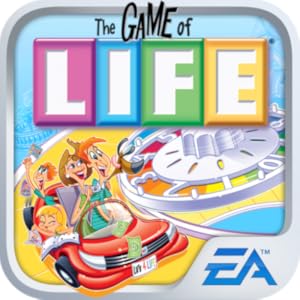Right now, they are also having a sale on these games, which are marked down to an even $1.00 (down from $4), for a limited time. For those with a Nook, you should be able to play the games in test mode for 1/2 hour (although I haven't tried this feature for these particular games) and you can also send an app as a gift to another account. Neither feature is available for those shopping in the Amazon Appstore, so they've come out with a special free version of the first app that allows you 15 minutes of play per day. Copies of all games reviewed below were provided to me by 7 Dragons.
 Solitaire, Mahjong Solitaire, Spider Solitaire, 4 Rivers, FreeCell Solitaire, Memory Solitaire HD ($1.00 Amazon, B&N; Free Test Version Amazon)
Solitaire, Mahjong Solitaire, Spider Solitaire, 4 Rivers, FreeCell Solitaire, Memory Solitaire HD ($1.00 Amazon, B&N; Free Test Version Amazon)This was definitely my favorite of the two apps. I played thru at least one game of each of the six include "mini-apps", any one of which I've seen for sale for dollar or more as stand-alone apps. You can jump into the menu options in the middle of a game and immediately change the background, face format and deck backs (for card games) and the changes take effect when you return to the game. You can get hints on any screen, if you can't figure out what to do next (or just want to verify there are no playable positions) and undo worked flawless when I tested it to move back thru several plays. When you finally give in (the solitaire games won't tell you that you've lost, so you have to quit), you have a choice of replaying the same game or starting over with a new hand.
For card games, the Solitaire game is the one you've played forever, both with cards or on your computer. Spider Solitaire adds the same game that many of us became addicted to on later Windows version and FreeCell rounds out the games that many an office worker has wasted some downtime playing. In addition to that, Memory Solitaire is a basic flip-2-and-match game, with many grid sizes available, along with other play options. The difficulty of play ranges from easy, on a small grid, to mind-twistingly difficult on a 13x4 grid (not enough challenge - play the infinite mode on the Insane level).
There are two tile games included, Mahjongg and 4 Rivers, which I had not played before. It works lot like Mahjongg, but you can match two tiles in the interior of the board, but you also must be able to "connect" matching tiles with a straight line that has no more than two right angle turns. Sounds simple, but can take a little extra strategy to make sure that you don't end up with blocked tiles.
This app made it to my Favorites list, right beside Cubistry, which I try to play once a day. No doubt the Memory Solitaire is the "best" for you (and is a lot cheaper than joining Luminosity, although it only works on one type of memory), but the Solitaire standards are the ones that I ended up playing over and over. FreeCell and Spider require you to use a bit more strategy to win, but that also means you aren't entirely at the mercy of the shuffle/deal, as you are in regular Solitaire. Overall, I'd give this one a 5 out of 5 stars - it's definitely worth a buck and will be staying on my Fire to play over and over.
App Details
Solitaire gives you - Autosave, Draw 3, Draw 1, Hints, Undo, 6 Card Front Designs, 12 Card Back Designs, 10 backgrounds, Best Score, Trophies.
Mahjong Solitaire gives you - 19 Tile layouts from Easy to Very Challenging, Every Game is Unique, Autosave, Realistic Tiles with shadows, Hints, Undo, 3 Tileset Designs, 3 Tile Colors, 7 backgrounds, Best Score, Best Time, Trophies.
Spider Solitaire gives you - Three Difficulty Levels (1 Suit, 2 Suits, 4 Suits), Autosave, Hints, Undo, 2 Spider themed Card Designs, 5 additional Card Designs, 12 Card Back Designs, 6 Spider themed backgrounds, 4 more backgrounds, Best Score, Best Time, Trophies.
FreeCell Solitaire gives you - Autosave, Hints, Undo, 6 Card Designs, 10 backgrounds.
Shared Features - Background Music, Game Sounds (can be turned off), easy and intuitive Touch & Drag gameplay.
 3 Hidden Objects Adventures HD ($1.00 Kindle, B&N)
3 Hidden Objects Adventures HD ($1.00 Kindle, B&N)I told Abhi that Hidden Object games are not my favorite, but he sent this one over anyway. I won't say this one made me a fan, but it was quite playable in story mode. I played thru several scenes in one adventure (of three) on both the Nook Tablet and my Kindle Fire HD 8.9". I could actually see the objects easier (for the most part) on the Nook, but it was easier to move the image around after zooming in on the Kindle Fire. By default, the game starts in 15 item mode, so if you want to drop back to 5 object mode (which will give you more re-playability and faster moving between story line segments), be sure to do that before you get to the first object scene. You can change it after you start, but the switch won't take effect until the next scene. In 5-object mode, you also get one hint per scene, so use it wisely. Each scene is played against both a timer and has a minimum of 4 of 5 objects found in order to progress to the next story segment.
You'll note below that the app also needs quite a bit of space to download (those HD graphics are worth it), so plan on waiting up to 1/2 hour (we have slow DSL) after first opening the game to download the necessary files. After that first download, though, the game started up quite quickly and remembered where I was when I returned to continue. I ended up using the Zoom feature quite a bit and moved the image around on the Kindle Fire in order to track down some of the more sneakily placed items. Overall, I'd give this one a 4 out of 5 stars, simply because I thought some of the items were just too difficult to see. I didn't run into any glitches, hangups or slowdowns while playing (other than the Nook kept thinking I was randomly clicking, when I was trying to move the zoomed image, which I blame on the hardware, not the game) and you should definitely get quite a bit of playtime for the money (I played quite a while and was still on the first adventure).
3 Hidden Objects Adventures gives you three beautiful Hidden Objects Adventures in one great app.
3 Adventures, 158 scenes, 2,392 hidden objects. You will have a fun, challenging, and satisfying Hidden Objects experience.
Please Note: App needs 600 MB of free space on your NOOK (TM) to download the graphics.
Please Note: These Adventures only have Hidden Objects scenes (no mini games). These are not 'Very Easy' Hidden Objects Adventures with all items out in plain view. You might need to use Hints and the Zoom feature. For young kids you should turn on 'Extra Hints' and turn off the Timer.