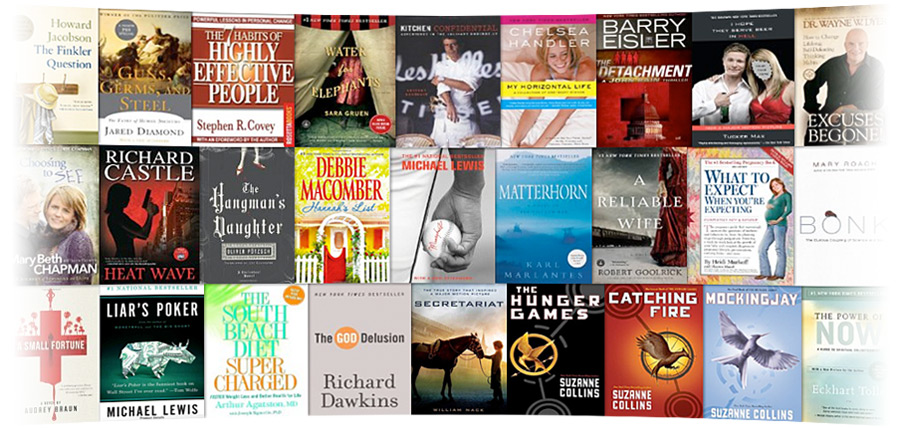Of course, it is not a bit tricky to see the price of a book, if you want to actually buy it - when you land on a page, you'll see that Prime members have $0.00 as the price, but on the BUY button, you'll see the real price for the book, if you want to purchase it. The problem is, I don't see a "borrow me" button and I'm a Prime member (but not quite a full one -- I suspect that free Amazon Mom and Student Prime memberships, along with the secondary Prime memberships don't qualify and just don't see the button needed to borrow the book).
Amazon Announcement
Dear Customers,
Today we're announcing a new benefit for Kindle owners with an Amazon Prime membership: the Kindle Owners’ Lending Library.
Kindle owners can now choose from thousands of books to borrow for free, including over 100 current and former New York Times Bestsellers — as frequently as a book a month, with no due dates. No other e-reader or ebook store offers such a service.
The Kindle Owners’ Lending Library features a wide array of popular titles, including Water for Elephants, Moneyball: The Art of Winning an Unfair Game, and Fast Food Nation – plus award-winning novels such as The Finkler Question, motivational books like The 7 Habits of Highly Effective People, biographies and memoirs including Kitchen Confidential, and Pulitzer Prize-winning books like Guns, Germs, and Steel.
We’re adding the Kindle Owners’ Lending Library to Prime membership at no extra cost — Amazon Prime remains just $79 a year, which gives you free two-day shipping on millions of products, plus unlimited instant streaming of almost 13,000 movies and TV shows.
If you’re a Kindle owner with Prime, you can start borrowing books today. If you don’t yet have a Kindle, our all-new Kindle family is available from just $79.
OK, it looks like access is limited to your Kindle devices only, via the Kindle storefront (so, if you are a USB access only reader, you won't be able to do this). When you search for a book, you'll see a tiny check mark and the word Prime in the lower right corner of a book. On the book's detail page, underneath the Buy button (and on this page, you do see a true price), you'll see a "Borrow for Free with Prime" button. I just tried it and I was correct - if you are a free Prime member (rather than a paid one), you can't borrow books. I'm not going to jump in just yet, though, as my 30 day free trial starts in 13 days, when my Kindle Fire arrives. I want the full 30 days with the Fire to see how I like their streaming videos both there and on the Roku Box (so I can sync watching on both size screens).
One other note (for now): Only non-Agency books are included, of course. If you are into Christian Fiction, be sure to borrow any from Thomas Nelson before the end of the year. HarperCollins has announced that they've purchased them and it should be final by the first of the year. Which means not only no Kindle Lending, but also that they prices will undoubtedly go up and there will be fewer sales on them (just as with all the Agency publishers). Their books will also be subject to the new HC rules at your regular library (they'll have to repurchase the book every 26 lends, so that means higher costs for your local libraries, some of which are boycotting Harper because of this). As the big publishers drive the smaller ones out of business, the choices may shrink. On the other hand, Amazon themselves has opened several different imprints and is supporting some independent ebook only publishers, which is actually improving access to many older titles (as is the move by many authors to republisher their backlist on their own).
Answers to some reader questions (added to the post so email readers will get them):
Yes, it appears to be one a month, BUT, there is no due date. Presumably, though, you can't a new one until you return the last one.
If a family member has Prime, but you have the Kindle account, you'll want to switch who is the main Prime owner (start it on the Kindle's account and cancel on the other, then add the other account as a secondary member).
Here's the eligibility list:
Eligible Prime members -- paid Amazon Prime, paid Amazon student, one-month free trial, and customers receiving a free month of Prime benefits with a Kindle Fire
And the fine print:
The book currently being borrowed can be read on multiple Kindle devices, as long as they are registered to the same eligible account, but cannot be read on Kindle reading apps.If you want a new book, you can either return the current book first, or just return it as part of the process of borrowing a new book. Also, since it is based on a calendar month, if you haven't borrowed and it's near the end of the month, it's worth going ahead and grabbing your next read early, even if you aren't quite ready for it (unless you are reading a borrowed book and haven't finished it). this will work out well for Christmas, as you can grab a book that day (if you have Prime) and get another one a week later. Of course, a week after that, you'll need to buy a book! Sneaky, aren't they?
One book can be borrowed at a time, and there are no due dates. You can borrow a new book as frequently as once a month, directly on your registered Kindle device, and you will be prompted to return the book that you are currently borrowing.
If you have already borrowed a book in that calendar month, you are not yet eligible to borrow a new book until the next calendar month. There is no “roll-over” or accrual of unused borrowing eligibility.
If you want to make sure you always have access to a book, you'll need to buy it. Although Amazon will keep your notes, highlights, bookmarks, etc backed up (and your notes on the https://kindle.amazon.com page, there is no guarantee that a book will remain in the lending library. If you BUY the book, though, Amazon has publicly promised to keep the book in YOUR library, forever.
Also, as you can see from the fine print - it doesn't work at all unless you have a REAL Kindle device (but, it should work with every one created so far, even the originals - which makes them a great library device, even if you can't get local library books sent wirelessly). No apps and no desktops/laptops/phones. Not only can you not access the library on those, you can't read these library books on them (although you can books checked out from a local library, using Overdrive).